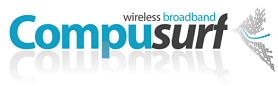Pay custom amount
Here you can pay a bill that is not listed in any other category.
To pay the bill,
- Click on the Product image below
- On the next page, fill out the required fields
- At the bottom of the page is the Quantity field (Qty)
change the quantity (Qty) value to the number of euros you wish to pay
eg: Qty 10 = 10 euros
- Click on "Add to Cart" at the bottom of the page
- At the top of the page, click the black shopping basket button
- Click the "checkout" link in the box that pops up
- Fill out the relevant Customer details, if you haven't used this shop before you can checkout as a guest or open a free account.
- Continue to the Payment method after completing the customer details
At the payment section you will find only one option to pay via Paypal, if you what to pay by card do not worry, when you get to the Paypal portal there is an option to pay by card and not use Paypal
- Click continue
- Click Confirm Payment, you are now taken to the Paypal portal where you can choose to pay by Card or Paypal
Pay custom amount
Pay a custom amount to the nearest €1.00 Adjust Qty to the number of euros you wish to payeg: Q..
1.00€ Ex Tax: 0.83€
Showing 1 to 1 of 1 (1 Pages)